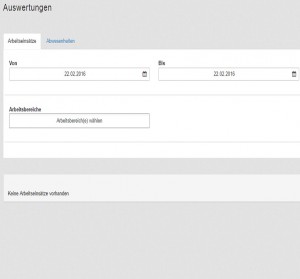The online-tool Easypep helps you to plan your shifts with Staff Eins. Once you have registered to work with us and we have checked your files and data, we will invite you to a webcast or talk during which we will explain the system to you. Afterwards you will receive an e-mail with your login data.
At first you log in to the system. Based on your application you will receive offers for shifts from the areas of work that you signed up for. Should you wish to change those areas later, we ask you to get in touch with us by e-mail – you will not be able to change these settings on your own.
The system will show you both shifts that are still available as well as shifts that have been completely staffed already. You can see the different working times and places – this way you can easily choose only the shifts you are interested in.
By the way: You can change the language of Easypep to English in the upper right corner.